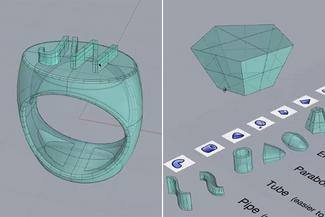CAD Fundamentals - Virtual Workshop
Explore new possibilities in your jewelry making process with Computer Aided Design (CAD)! In this 5-day live, online course, students will learn the fundamentals of designing objects and patterns using CAD and 3D modeling. This type of digital modeling enables makers to take advantage of many useful and exciting technological applications, including 3D printing and laser cutting. Once fully understood, these applications can also be used in tandem with traditional metalsmithing techniques such as roller printing patterns, molding making, and stone setting. Find out how limitless your imagination can be when designing in the digital realm!
Class will be held live via Zoom during the designated time frame. A link to the Zoom room will be sent via email.
Meet the instructor

Currently Professor Emeritus teaching part-time at MassArt in Fine Arts 3D, Jewelry & Metals at Massachusetts College of Art and Design in Boston, MA. Joe has been teaching jewelry, metalsmithing, computer techniques for object-makers and other classes at since 1985.
Notable symposia and conference events include Questions of Context, Legacies, The Ring, ContacT,Connections and Parallax.
Lectures and workshops have been at The Royal College of Art in London, Silpakorn University in Bangkok Thailand, Haystack, Penland, Arrowmont, Seattle Metals Guild and other places.
Exhibitions of work include Schmuck 2001, Munich Germany, Signals: Late 20th Century American Jewelry, Cranbrook Museum of Art.
Work is in the public collections of the Renwick Gallery of the Smithsonian Institution, The Charles A. Wustum Museum of Fine Arts, Racine WI and the Daphne Farago Collection at the Museum of Fine Arts, Boston MA.
Widely published in catalogs, books and magazine articles.
Materials & Tools
Rhino software is FREE to evaluate for 90 days. Please download and test the software a week prior to the class, to trouble shoot possible download errors or pre-existing computer errors.
Students must furnish their own Mac or PC laptop computers and download the appropriate software to participate. A laptop that has at least 2 GB of space and a 3-button mouse (that's left, right and a scroll wheel in the middle) is required.
- A Mac laptop should have a MacOS (operating system) that is Mojave or later, with at least 8 GB memory (RAM) and 2 GB disk space.
- A Windows laptop should have Windows 7, at least 8 GB memory (RAM), and 600 MB disk space.
It is recommended that interested students look at the system requirements for this software before signing up for this course. You can find that information here: https://www.rhino3d.com/system_requirements
A Mac or PC laptop that has at least 2 GB of space and a 3-button mouse.
Students must download Rhino CAD software to their computers prior to class. A FREE 90 day trial of the full Mac or PC versions of this software is available here: https://www.rhino3d.com/download
- Choose the version for your operating system. If you are offered an option, you will want a stand-alone version, not one with a “zoo” license. At the end of the 90 day evaluation period you will have to purchase and enter a license number to use Rhino.